其实window默认是可以删除美式键盘的,比较笨的方式是使用第三方的中文输入法可以管理
1.初级方式
比如这种
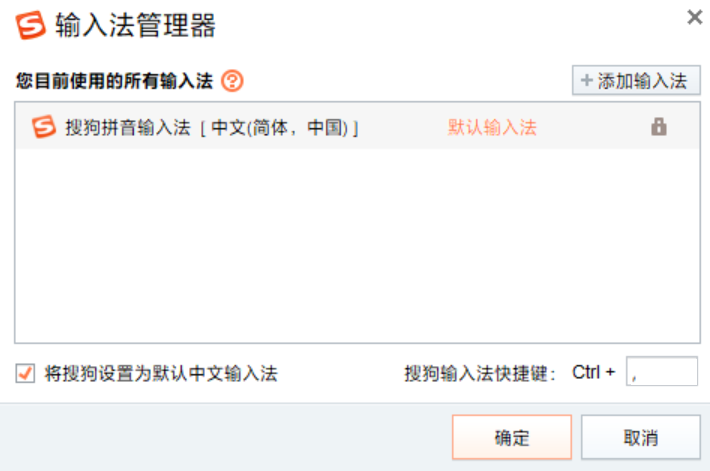
如果这种删除不了可以考虑添加美式键盘然后在删除
2. 添加英文(美式)再删除

3. 其他软件自动添加
在window平台会自动添加美式输入法,比如一些英文游戏steam上的,我这边是又有装了 Windows11平台的资源管理器拓展 explorer patcher ,它会自动添加美式输入法,考虑卸载对应软件:),
使用这两个文件
Remove_en-US.bat
1 | control intl.cpl,, /f:"%CD%\Remove_en-US.xml" |
Remove_en-US.xml
1 | <gs:GlobalizationServices xmlns:gs="urn:longhornGlobalizationUnattend"> |
两个文件放在一起可以运行Remove_en-US.bat


